The Loop Editor is a featured editor to create drum (and other instruments) loops. It supports:
- Unlimited beats
- Unlimited instruments
- Custom repeat per instrument
- Unlimited resolution for speed (default 1/8)
- Unlimited repeats
- MIDI Programs and SF Presets and MIDI Channels
- Flam positions
- Movement of notes per beat
- Swinging beats
- Inline piano roll
- Effects per instrument when used with Turbo Play VSTs
- Use the default drumkits or any other VST as a MIDI program
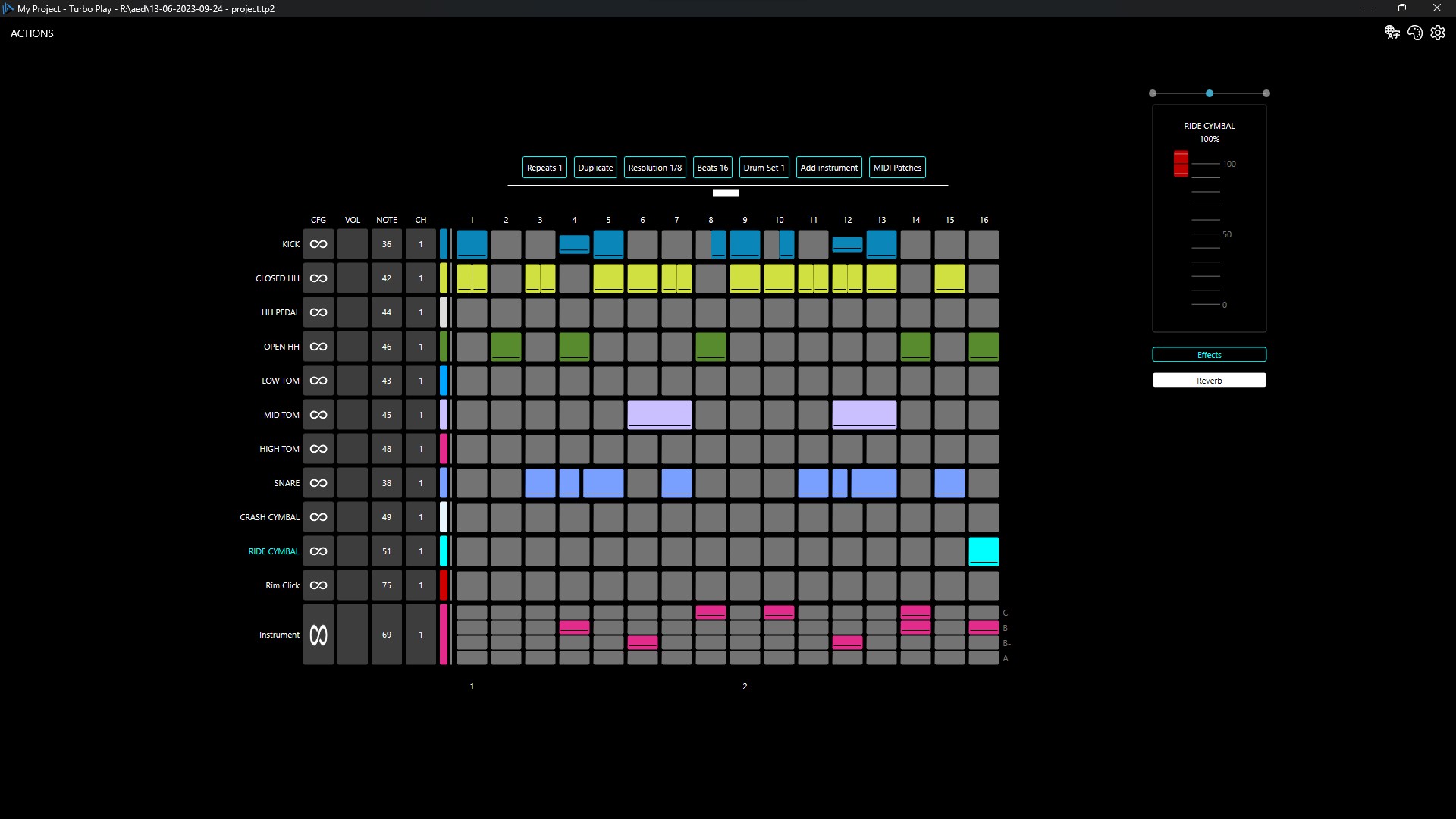
The drum loop also features an inline piano roll so you can create melodic loops for non drum instruments.
The drum loop can also generate DMX messages for controlling lights. You can select a DMX channel (1-512) for each instrument and the light will be turned on when this instrument plays. For more, see DMX.
When used with the Turbo Play Sound Font VST, then the drum loop can also:
- Select a preset
- Apply any Audio Effects, including other VSTs.
| F,Shift+F | Flam position add/remove |
| Add/Subtract | Velocity |
| T/U | Tie/Untie beat |
| Up/Down | Move instrument (or MIDI program) |
| Shift + Up/Down | Move SF Preset |
| < and > | Move MIDI note inside the beat |